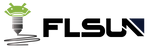3D printing is a fascinating technology that allows us to create everything from fun figurines to intricate industrial components. However, like all technologies, it has its limitations. One of these is that 3D printers can't defy gravity or print in mid-air.
Most beginner-friendly 3D printers create objects by extruding material layer by layer. This method is cost-effective and safe, but it does come with some constraints. For instance, printing parts with steep overhangs, arches, or shallow angles can be quite challenging.
But don't worry, there's a solution! By using something called "support", we can successfully print these complex shapes. Supports act like scaffolding, providing the necessary support for the material as it's being printed. So, even though 3D printers can't print in thin air, with the help of supports, they can create a wide variety of unique and intricate designs.

- When do I need to add "support"?
The need for support in 3D printing can change based on the printer used and the height of the layers being printed. Generally, if the overhang of the print is more than 45 degrees, support is needed. This is because, beyond this angle, the layers might start to distort or warp without support from underneath.

An overhang test is a helpful method to find out the range of angles your printer can handle without needing support. Think of it as a ‘drape test’ where the printer prints a series of angles that gradually increase. This helps to identify the point at which the printer starts to struggle.
The outcome of this test assists in determining the maximum overhang angle that can be used when generating supports in a software like Simplify3D. It’s crucial to remember that the limit on the overhang angle can vary based on the 3D printing technology used and the type of print material. So, different printers and materials might have different capabilities when it comes to overhangs.
- How to generate supports automatically in the slicing software?
In your slicing software, you'll find settings for supports. These settings can vary depending on the software you're using, but they're crucial for providing support to overhangs or areas that need it. You'll typically find options to customize things like support density, angle thresholds, and other parameters.
Here's how you can tailor these support settings to suit your model:
Support Type: The default option for most prints that need support is "Normal". There are also tree-like supports that only touch the overhang at certain points, similar to branches on a tree.
Support Density: This is like the fill density of the support. Adjust this to find the right balance between stability and ease of removal.
Maximum Overhang Angle: Remember the overhang test we talked about earlier? You can use its results to set the maximum overhang angle. To be safe, we recommend setting the Maximum Overhang Angle to 5° less than the test value. For instance, if the printer starts to struggle at 50°, we suggest setting the maximum overhang angle to 45°. This helps avoid any tilting, twisting, or distortion during printing.
Support Placement: Depending on what you're printing, you can choose to generate supports everywhere, only where necessary, or both, from any plane.
While not every part requires supports, they can significantly influence the success of some prints. Knowing how to conduct overhang tests and generate support structures in your slicing software will help you produce higher quality prints.