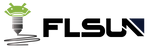Clogged nozzles are a common yet vexing issue for 3D printing aficionados. This guide delves into the typical reasons behind nozzle blockages, offering proven solutions for unclogging and preventative strategies to maintain nozzle integrity. Such blockages can interrupt the printing workflow, degrade print quality, and potentially result in prolonged printer inactivity. By understanding and addressing these issues, you can achieve consistently superior prints.
Identifying Clogged Nozzles before tackling clogged nozzles, it’s crucial to recognize the symptoms. Indicators of a clog include erratic extrusion, abrupt halts in material flow during printing, and diminished print quality. Prompt detection not only saves time but also averts additional printer damage.
Various elements can lead to nozzle clogs, ranging from overlooked material contamination to essential temperature control and setup parameters. Let’s examine these factors:
- Material Contamination and Accumulation: A primary culprit for nozzle clogs is the contamination and accumulation of printing materials. Contaminants might range from dust particles to remnants of previously used filaments lingering in the nozzle. Over time, such debris can accumulate, leading to clogs when mixed with fresh material.
- Temperature and Cooling Variations: The melting and extrusion temperature is pivotal for seamless 3D printing. Too low temperatures result in inadequate melting and partial clogs, which may escalate to full blockages. Conversely, excessively high temperatures can cause materials to char, leaving behind a residue that obstructs the nozzle. Uneven cooling can also induce clogs, as it may cause materials to warp or swell, disrupting the print process.
- Extrusion Speed and Retraction Configurations: Improper extrusion speed and retraction settings frequently cause nozzle clogs. Excessive speed may prevent complete filament melting, leading to clogs, while too slow speeds might overheat and deteriorate the filament within the nozzle. Incorrect retraction settings can draw residual material back into the nozzle, solidifying and causing blockages. Thus, fine-tuning these settings is essential, especially when transitioning between materials or using clog-prone substances, to ensure a smooth material flow and uphold printer performance and print quality.
Unclogging Strategies
With a grasp of the common causes of nozzle clogs, we can now concentrate on remediation. The following section will outline practical methods to clear your printer’s nozzles:
Heating the Nozzle: The initial approach to a clogged nozzle is to apply heat. Begin by setting the nozzle to the printing temperature of the last material used, which should soften or liquefy the blockage. Maintain this temperature for a few minutes, then attempt to extrude filament to check if the clog has dissipated. If the clog persists, cautiously increase the temperature without surpassing the printer’s maximum threshold. Always employ heat-resistant gloves or tools when handling hot nozzles, and never leave a heated printer unattended to prevent fire hazards.
Manual Clog Removal: Should heating prove insufficient, manual removal might be necessary. Ensure the printer is off and cooled before proceeding. Carefully use a needle or similar instrument to dislodge the clog, taking care not to damage the nozzle’s interior.
Executing a ‘Cold Pull’: For tenacious clogs, the ‘cold pull’ method can be effective. Heat the nozzle, insert a thin wire until it melts, then let it cool. Pulling out the filament may also extract the clog.
While these methods are critical for dealing with immediate blockage issues, it’s equally important to focus on long-term maintenance strategies. Not only does this minimize the possibility of future clogs, it also ensures the overall health and efficiency of the printer.
Maintenance Tips for 3D Printer Nozzles
- Regular Cleaning: Prevent clogs by routinely cleaning the nozzle, especially after each print. Special cleaning filaments can help clear internal buildup. Regular ‘cold pulls’ are also beneficial for removing concealed debris.
- Calibrate Settings: Adjust temperature and print settings according to filament specifications to avoid clogs. Each filament type has an optimal temperature range for proper extrusion; adhering to this range is essential for preventing clogs and ensuring quality prints.
- Quality Supplies and Storage: Use high-quality materials and store them correctly to maintain nozzle health. Poor-quality filaments can lead to clogs. Store materials in a dry, sealed environment with desiccants to prolong their usability and performance.
Pro Tip: Embrace the Latest in 3D Printing Technology
If you find yourself constantly battling clogged nozzles despite meticulous maintenance, it might be time to upgrade. Advanced 3D printers, like the FLSUN S1, are specifically designed to mitigate these issues. At FLSUN, we’re well aware of the inconvenience caused by frequent clogs and the necessity for consistent extrusion, especially at high speeds. Our newest 3D printer, the FLSUN S1, with its tailored nozzle kit, is crafted to tackle these challenges head-on, ensuring a smoother and more dependable printing experience.
The FLSUN S1 is revolutionizing the industry with its unparalleled speed, reaching 1200 mm/s without sacrificing quality. It boasts a robust nozzle with a brass upper for rapid heating and a hardened lower end for enhanced durability, ensuring a steady flow and minimal clog risk. The printer’s precision is further bolstered by its direct-drive extruder and sturdy aluminum frame, allowing for an impressive 0.1 mm accuracy, even at high speeds. Features like AI camera monitoring, automatic leveling, and a spacious 320x320x430 mm³ build area significantly increase its reliability and maintenance simplicity.

In Conclusion
Dealing with a clogged nozzle can interrupt your printing workflow, but it’s a manageable issue with the correct approach. Understanding the root causes, applying the right techniques promptly, and performing regular maintenance can lead to a more fluid 3D printing experience. Consistent upkeep is crucial for the durability and dependability of your 3D printer. Equipped with the knowledge and strategies provided in this guide, you’ll be well-prepared to address any nozzle clogs. Continue to fuel your creativity and produce impeccable 3D prints.