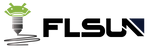Getting the first layer right is a big part of 3D printing. Even people who’ve been using 3D printers for a while know it can be tough to get that first layer just right. One common problem is when the print doesn’t stick to the print bed. This can lead to messy prints. But, if you can improve how well your print sticks to the surface, you can avoid these messes and end up with a great-looking print. In this post, we’ll share five easy tips to make sure your prints stick to the heated bed every time, giving you a perfect first layer.

- Level the bed
If your prints aren’t sticking, it could be because your print bed isn’t even. This happens when the print bed, or build platform, isn’t the same distance from the nozzles everywhere on the bed. If the bed isn’t level, the nozzles might be too close in some spots and too far away in others. Even if the bed is level, it could still be set too far or too close to the nozzles.
Every printer has its own way of leveling the bed. Some makes use springs and screws, while others use sensors to make the process automatic. For different printer brands, check the user manual for their specific bed leveling methods. For instance, FLSUN S1 and T1 models use fully automated bed leveling. A pressure sensor checks the leveling process to make sure the print sticks evenly and smoothly to the bed. This makes the process hands-free and more accurate. Don’t skip leveling your bed - it’s key to getting a good first layer.
- Reduce the speed of the first layer
If the printer head is moving too quickly, it can be hard for the print to stick to the bed. Slowing down the print speed on the first layer can help the material stick better to the bed. Most software for slicing now has special settings to control the speed of the first layer. This helps the first layer stick better without making the rest of the print slower. If your first layer isn’t sticking to the bed, try slowing down the first layer’s print speed to 30% - 50% of the normal print speed.
- Check the temperature
If the first layer sticks but the rest of the print doesn’t, it might be because of the temperature settings. This can happen when the printer head is at the right temperature to melt the filament, but the bed isn’t warm enough. This can cause the rest of the print to pile up and move the first layer from where it should be, which can make the print fail.
If your printer has a heated bed, making it hotter can help the print stick better. Try raising the bed temperature a little at a time, like 5 degrees, until the first layer prints perfectly. If you raise the temperature more than 10 degrees and the first layer still doesn’t stick, look at the other steps in this post. Also, check the filament you’re using. The manufacturer usually gives recommended temperature ranges for the printer head and heated bed.
- Treating the build surface
If the steps above don’t fix your first layer issues, try cleaning the build surface. Sometimes, the first layer can peel off the build surface because of dust, grease, or a coating. You can use rubbing alcohol to clean the build surface every now and then to get rid of these things. Different materials will stick better to some print plates than others. You can also make the first layer stick better to the print bed by using a glue stick or liquid adhesive. Just apply it evenly to the build surface to the bed while heated.
- Adding rafts, skirts or brims
If you’ve tried everything above and still have issues, you might want to tweak some settings in your slicing software. slicing software has built-in options to make temporary structures around the first layer of the print, support structures. These support structures are designed to help the first layer stick. You can easily remove and throw them away when the print is done.
There are usually three options for these structures: rafts, skirts, and brims.
- Raft: This is a mesh of filament that’s printed under the part to help the first layer stick better.
- Skirt: This is a line that goes around the part but doesn’t touch it. The skirt is printed onto the bed before the model starts printing. This helps get the printer ready for the filament.
- Brim: This is a type of skirt that looks like the brim of a hat. It’s attached to the edges of the model. The brim helps keep the first layer from warping and makes it stick better to the bed.
Getting the first layer right is really important for the rest of the print. Problems with the first layer sticking can be frustrating, but you can usually fix them by leveling the bed, setting the right temperature, slowing down the first layer speed, and treating the build surface properly. We believe that with some trial and error and hard work, you can get more accurate and high-quality 3D prints. Here’s to perfect first layers and perfect prints every time!